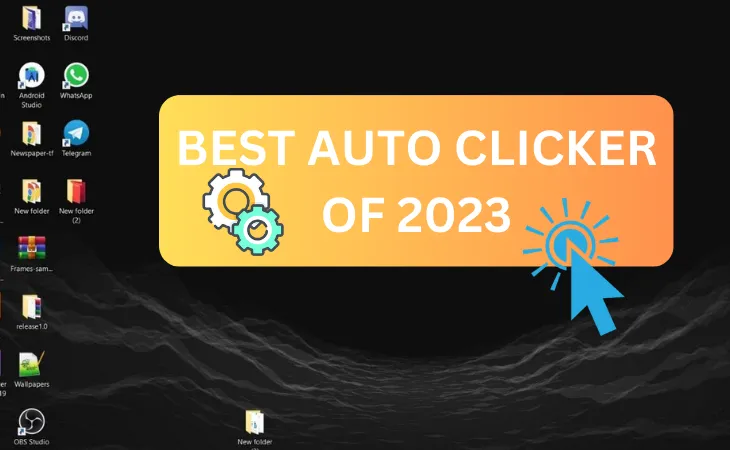Looking to up your mining game? We’ve got just the trick for you. Imagine never having to tirelessly tap away on your phone again.
Say goodbye to the tedium of manual tapping and embrace the power of automation. In this comprehensive guide, we’ll talk about autoclicker apps and how they can transform your mining endeavors on popular Telegram-based platforms such as Memefi, Tapswap, and Hamster.
First and foremost, let’s address the elephant in the room – the monotony of tapping away endlessly on your device. It’s time-consuming, it’s tedious, and quite frankly, it’s not the most efficient use of your time. This is where automation swoops in to save the day. When you harness the capabilities of an autoclicker app, you can bid farewell to the mind-numbing task of manual tapping and unlock a whole new level of efficiency.
So, how does it work? Well, an autoclicker app essentially replicates the function of your finger tapping on the screen, but at a much faster and consistent pace. This means that you can set it up to perform the tapping actions required for mining on your behalf, allowing you to sit back, relax, and watch your mining efficiency soar.
Imagine being able to boost your mining output without being tethered to your device. With automation at your fingertips, you can reclaim your time and divert your focus to more meaningful tasks, all while your autoclicker diligently handles the tapping process for you. It’s a game-changer, to say the least.
When you integrate an autoclicker app into your mining routine, you’re not just enhancing your efficiency – you’re liberating yourself from the shackles of repetitive tasks. No more sore fingers, no more wasted time.
What You’ll Need:
- An Android Smartphone
- Play Store Access
- Auto Clicker App (GC Auto Clicker recommended)
Step-by-Step Guide:
- Download the Auto Clicker App:
- Launch the Play Store on your Android device.
- Search for “Auto Clicker” or “GC Auto Clicker” (recommended for its high ratings and positive user experience).
- Install the chosen app.
- Grant Accessibility Permissions:
- Open the Auto Clicker app.
- Proceed through the initial setup. You may encounter permission requests; grant them to enable the app’s functionality.
- The app might prompt you to activate accessibility settings. Follow the on-screen instructions to complete this step.
- Configure the Auto Clicker:
- Launch the Auto Clicker app.
- Click “Start” to initiate the setup process.
- Choose “New Config” to establish a new configuration for your desired mining app.
- Select “Single Point Mode” if you intend to automate taps on a single location on the screen. Alternatively, choose “Multiple Points Mode” for tapping in various spots.
- Set the Tapping Speed:
- Locate the icon resembling a timer. Tapping this icon allows you to adjust the speed between clicks.
- A faster speed (e.g., 100 milliseconds) might result in glitches. A slower speed (e.g., 200 milliseconds) ensures smoother operation. Experiment to find the optimal speed for your device and mining app.
- Save Your Configuration:
- Once you’ve established the desired settings, click the “+” icon to minimize the app.
- Tap the “Eye” icon to hide the app’s overlay while using other applications.
- Click the “Settings” icon (gear symbol) to choose if the auto-tapping should continue indefinitely.
- Initiate Auto-Tapping:
- Navigate to your preferred Telegram mining app (e.g., Memefi).
- Position the auto clicker’s target icon on the specific location you want to be tapped repeatedly for mining.
- Minimize the auto clicker app using the “+” icon.
- Click the “Play” button within the auto clicker to commence the automated tapping process.
- Monitor and Stop When Needed:
- The auto clicker will continue tapping until the mining cycle on your Telegram app concludes.
- Keep an eye on the mining progress within your Telegram app.
- Once the cycle is complete, manually stop the auto clicker by clicking the “Play” button again (it will switch to a “Pause” button).
Additional Tips:
- Once you’ve set up your autoclicker to handle the tapping for you, you have the freedom to minimize it and seamlessly switch to using other apps on your phone. Whether you want to catch up on messages, check social media, or even dabble into another mining venture, the auto-tapping will diligently continue in the background, allowing you to make the most of your time and device’s capabilities.
- However, with great power comes great responsibility. It’s crucial to remain mindful of the duration of your mining cycle. Setting an alarm can serve as a helpful reminder to halt the autoclicker and potentially restart the mining process. This proactive approach ensures that you maintain control over your mining activities and prevents unnecessary over-mining, which can lead to diminishing returns.
- When it comes to choosing between mining apps, it’s essential to consider the intrinsic value of each coin. While the allure of high yields is undeniable, it’s equally important to factor in the scarcity and demand dynamics of each cryptocurrency. For instance, Tapswap stands out due to its limited supply of 1 billion coins, which inherently adds value and potential for growth. By carefully evaluating the unique attributes and potential future trajectory of each coin, you can make informed decisions that align with your mining goals and aspirations.
Disclaimer:
Employing autoclickers might violate the terms of service of certain Telegram mining applications. Use this guide at your own discretion.
Can auto clickers be detected?
Auto clickers can indeed be detected, especially by certain applications and platforms that have built-in mechanisms to identify and deter automated activities. While auto clickers can offer significant advantages in terms of efficiency and convenience, it’s important to exercise caution and use them responsibly within the parameters set by the platforms you are engaging with.
To minimize the risk of detection, consider adjusting the settings on your auto clicker to simulate more natural and variable tapping patterns. Additionally, staying informed about the terms of service and guidelines provided by the specific platforms you are utilizing is crucial.
By being mindful of these factors and using auto clickers judiciously, you can mitigate the likelihood of detection and ensure a smoother and more compliant mining experience.